 FTC disclaimer: This is a sponsored post. I am part of the U.S. Cellular Better Moments blogger brigade. All opinions are my own and I only recommend items I think are helpful and beneficial.
FTC disclaimer: This is a sponsored post. I am part of the U.S. Cellular Better Moments blogger brigade. All opinions are my own and I only recommend items I think are helpful and beneficial.U.S. Cellular offers a FREE PRINTABLE Parent Child agreement to help you discuss safety of the Internet, cell phone usage, limits, and courtesy with your teen or tween. You don't even need to be a U.S. Cellular customer to access this, although I have been for 10 years and highly recommend them.
My fiance and I are getting married next month and one of the things we are aiming for is getting finances in order and keeping them in order. I've generally been good with money, but even for the best of us, it's a little more difficult when there is another person. We have been having a weekly meeting going over finances. One app I just discovered that will work great for me is P2K money. I believe this is an app that is geared towards teenagers and teaching them to budget, but I have such an irregular income and receive small amounts of money from everything from rebate checks to selling items online that I have to mark down income a couple of times a week. My fiance has a regular job with a regular paycheck so there isn't the question of how much he made this month, he knows, but for someone like me P2K money is a
great help. I have been tracking it on paper, but I always have my phone with me, and it's so much easier to pull out my iPhone than finding my finances notebook. I can always transfer it later if I want, but it means no holding on to receipts from several places as I run errands in a day.
The interesting thing is, I'm not alone in my use of my smartphone to work on finances. Did you know that 47% of smart phone owners use their device to track finances, and 62% use their smart phone to check on account balances, if checks have cleared, etc. In fact, I'm so much into smartphone usage for my banking that I am considering switching banks for my main account so I can deposit checks by using my smartphone! Of course, as much banking as I do online I also make sure I have a good passcode on my devices because I don't want my information available to others. Side notes to this safety is make sure, especially with financial apps, that the app you are downloading is from a reputable place and doesn't contain viruses or phishing. Also, if you phone is stolen, notify your carrier immediately. Recently a friend had his phone stolen and he realized he needed to go to a neighbor's house to even call the police since he doesn't have a land line. As soon as he called the police, he called his cell phone company.
I am always on the go. I do shopping wherever I am. In the past week, I have traveled four hours from home, back home, and then two hours from home. That's a lot of traveling, and it's hard to keep track of all my expenses. The app I just downloaded to help me with this for this next tax year is Slice. It scans my e-mail for receipts and helps me stay organized with where I'm spending my money.
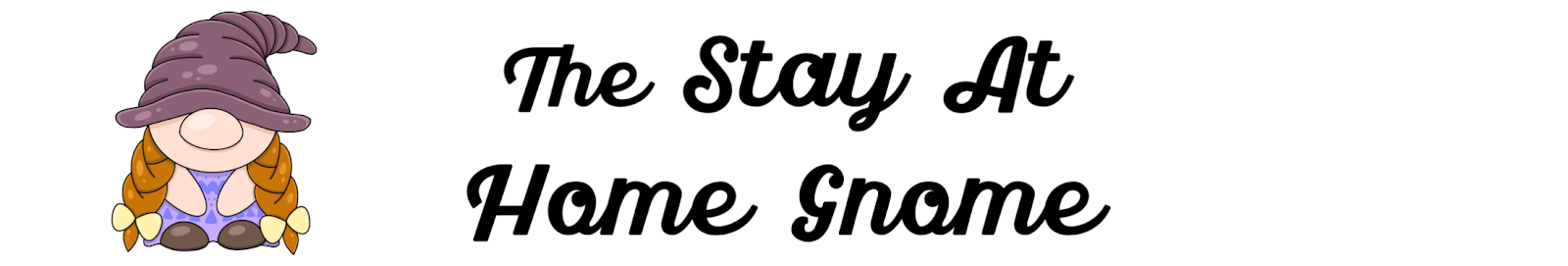
I actually never thought of using my smartphone for finances. Thank you for this idea!
ReplyDeleteWow we have come a long way. I remember when party lines were around.
ReplyDeleteI had no idea you could do all this from a smart phone. No wonder why everyone is always looking down at their phone no matter day night maybe in their sleep! so many great things I need to get one!
ReplyDelete