
This is a sponsored post from U.S. Cellular. All opinions are my own.
Did you know it's American Adventures month? In celebration of it, the National Park Service is waving admittance fees on August 25. That's right, you can visit a national park for FREE! Many of the apps I mention in this post are fantastic for helping to explore anywhere outdoors.
One hobby my husband and I enjoy which is NOT allowed in a national park is geocaching. (Many states allow it in state parks, and some states actually set up geocaches in their parks.) It's a fun app for everyone for your phone. Geocaches are rated from 1/1 (the easiest) to 5/5 (the most difficult) Kids really love the adventure as it's like an outdoor treasure hunt. All 1/1 geocaches are free on the app, but you need to pay a fee to have access to others. In addition, all the 1/? caches are wheelchair accessible! Because I have U.S. Cellular as my service provider, their "in the middle of anywhere" service makes it super easy to stay connected to loved ones or to my Geocaching app!
You open your app, select the geocache you want to find, and navigate to it. Then using GPS coordinates on your phone you look around for the item that is hidden. Sometimes it is a small magnetic key box in a guardrail, otherwise known as a micro and size would be 1 meaning it's the smallest. The largest one I have ever found was "a micro in the woods". The play on words meant just that -- the geocache was actually a microwave in the woods. I have heard of one that the log is in an ammo can full of glitter and you have to stick you hand in it to find it.
 I especially love finding places I wouldn't have seen otherwise. There is a town not too far from me that has a toll house where at one point in time there were tolls for animals crossing state lines. Just up from that is a fantastic park with lots of chainsaw carvings. I've learned all about Temple Square in Salt Lake City with a multi stop cache where I had to collect information. I have done a number of gadget caches where the cache might not be hidden, but you have to do something to retrieve it. One of those, I had to find the geocache opening on a merry go round, and lie down with my hand over it. My husband had to spin me as fast as he could, and centrifugal force moved the geocache into my hand where we could get it out and sign the log. Some of these made for fun and memorable photo opps, but always be aware when taking photos of your surroundings. (Also be aware of any wildlife you might encounter. I didn't locate a geocache one time because I didn't want to disturb a beautiful deer in the field -- but I took wonderful photos of it, and I have brought home a few unwelcome visitors in the form of ticks after being in the woods!)
I especially love finding places I wouldn't have seen otherwise. There is a town not too far from me that has a toll house where at one point in time there were tolls for animals crossing state lines. Just up from that is a fantastic park with lots of chainsaw carvings. I've learned all about Temple Square in Salt Lake City with a multi stop cache where I had to collect information. I have done a number of gadget caches where the cache might not be hidden, but you have to do something to retrieve it. One of those, I had to find the geocache opening on a merry go round, and lie down with my hand over it. My husband had to spin me as fast as he could, and centrifugal force moved the geocache into my hand where we could get it out and sign the log. Some of these made for fun and memorable photo opps, but always be aware when taking photos of your surroundings. (Also be aware of any wildlife you might encounter. I didn't locate a geocache one time because I didn't want to disturb a beautiful deer in the field -- but I took wonderful photos of it, and I have brought home a few unwelcome visitors in the form of ticks after being in the woods!)There are often trinkets left when you sign the log if there is enough room. They need to be family friendly, non-religious, and no food. Anything that might attract insects or other animals is not to be included because there is nothing worse than finding a million ants discovered the geocache before you. Sometimes you might find a "travel bug" in a cache -- these are not for you to keep. They are fun to move along to another cache and watch where they travel. I moved one along that has made stops in the Caribbean, Vietnam, and Africa! I set one loose in memory of my mom. Mom always wanted to visit Germany, but was never able to, so I set that as the goal for the travel bug. It's not made it there yet but I am hopeful.
A couple of tips for your adventure include downloading the First Aid app from the American Red Cross. This is actually an app that should be on your phone anyway. But when you are walking in the woods it becomes even more critical that you have it on your iPhone or Samsung Galaxy S8!
Another app I would recommend is the Brightest Flashlight. Would you believe I went into the woods once thinking I didn't need anything other than my phone to find the night cache. Thankfully my husband had a flashlight with him, because I never would have seen the reflective directional signals on the trees with just using my home screen on my iPhone!
Also, I would recommend letting people know where you are. Find your starting location through the Geocaching app or download GPS Essentials or the compass app. Don't be like some friends of mine who thought since a geocache was right behind their house in the woods they could find it easily and get home quickly. They got lost and were wandering in the woods for hours.
I hope you enjoyed this short tutorial about geocaching, and I hope you get out there, have some fun, get some great photos and be safe!
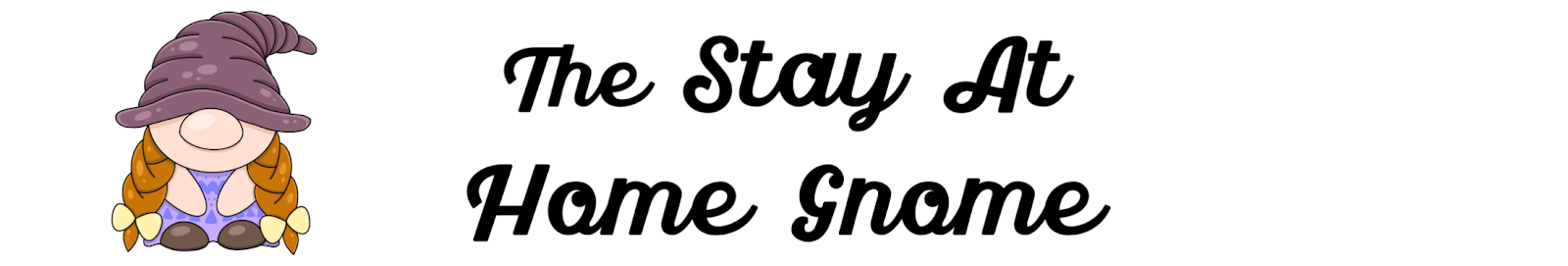
No comments:
Post a Comment