
**This post was sponsored by U.S. Cellular. I am part of their Better Moments Blogger Brigade.**
U.S. Cellular offers a FREE PRINTABLE Parent Child agreement to help you discuss safety of the Internet, cell phone usage, limits, and courtesy with your teen or tween. You don't even need to be a U.S. Cellular customer to access this, although I have been for 10 years and highly recommend them.
I love going on overnight and weekend trips. Unfortunately, my husband and I don't get a chance to do so as often as I'd like. We live in an area that within six hours or less we can be visiting his family, travel to Canada, Washington D.C., or a number of other destinations from an area with some of the best geocaching in the United States to Amish country.
With Memorial Day and summer right around the corner, it's time for most people to start to think about traveling. I would be lost without a smartphone to make travel easier. I'm not alone. 76% of smartphone users access apps to help make their life on the road easier. With U.S. Cellular's nationwide coverage, I know I'm ready no matter where my road trip may take me.
I always prepare ahead of time for a trip by getting my iPhone 6s ready. Apps have made my life easier and more fun.
I always have my favorite gas station app on the ready. Not only can I sometimes save money or earn rewards, but many times they will let you know where the closest location to you is. I remember one time we were needing to fill up the car, and I was able to see that we had already passed the closest gas station. Since we were on a rural road, we decided to turn around and make a five mile round trip detour to make sure we wouldn't get stranded somewhere. Being able to find where you are and locations in relation to you is a huge help!
I have apps that tell me where the closest church of our denomination is, and what times services are.
One thing I do with confirmation numbers and reservations is I take a screen shot of them to file in my photos section of my phone. Doing this has saved the day more than once, especially with hotel rewards numbers. I never can remember those, and there was the time I was standing in a hotel lobby using my iPhone 6s to make reservations because I knew I had a reward night stay coming to me. (The reason I didn't make reservations sooner was my mother was in ICU and my priority was being with her instead of finding the closest hotel.) An app that U.S. Cellular recommends instead of my clunky way of doing things is TripIt which creates a detailed itinerary in one place. I might have to try that some time, but I've gotten used to filing everything in my photos right before I leave for a trip (and keeping my hotel rewards numbers in my phone at all times)
Another app that U.S. Cellular recommends is Uber. This is another I have never used because Uber is illegal in West Virginia. Really! The taxi services are trying to get a clause added to the law that would make any Uber driver in West Virginia guilty of a misdemeanor. However, Uber does operate in all neighboring states to me. I had a friend use this app so she wouldn't have to do city driving (which is actually a great idea and I wish I would have thought of that when I went to Boston last summer.) My friend said it was a great app and she enjoyed the experience very much. You better believe I'll think of this one next time I am in a city!
Don't forget to download apps for your favorite places to eat as well as OpenTable. I'm not a very adventuresome eater (had enough culinary surprises to last a lifetime when I taught English in China one summer.) I tend to stick to tried and true chain restaurants, but there are times we can't find any, and an app like this helps. Like with my gas station app, I have a few of my favorite downloaded. Again, sometimes I can earn rewards for us eating there, or it can alert us to the location of one of our favorite places to eat.
Another app I never would have thought for use during travel is dropbox. Not only is it good for work files, but a great way to save photos in case you break your device or lose it during travel. I tend to utilize my cloud for this, but dropbox is another option. It's great to be able to access photos from multiple devices, not just the one you took them on. I often take photos on my iPad Air 2 and then use my iPhone 6s to send them to someone.
I also make sure I have several books downloaded and ready to go on my device. My husband says he has never equated vacation with reading, but I always have. Instead of having to take a stack of books with me on vacation, I can just take it along in my tablet, which saves space when packing. (Always a consideration for me because I'm a bargain shopper and I usually come home with a number of treasures!)
Take a look around on the app store. There are a lot of great apps for travel and these are just a few of them.
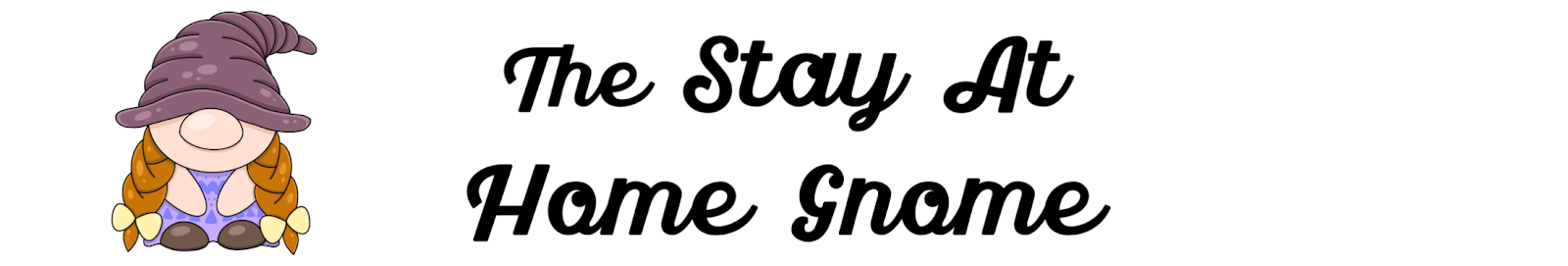
Great post & Tips as we head out on vacation this month.
ReplyDeleteandrea @ mommainflipflops.com